WiFi has become the heart and soul of every household and office. By and large, we are dependent on connectivity, especially the internet. And so, wifi has become an important part of our lives. If you don't have wifi yet, you must get one. Go through this write-up as it has everything you must know about WiFi installation.
Get Started With A Wireless Router
Before you start the installation, you must decide on the router you are going to buy. To settle on one, you must take into account security, distance, transfer speed, and interference.
If your router isn't secure, your devices and the data will stay vulnerable to malicious attacks and unauthorized use of the connectivity. Hence, make sure that your router has the latest wireless encryption, WPA2. You will find this encryption in almost all the new routers. However, if you are purchasing an old, second-hand router, you must not compromise on the security because older routers aren't as secured as they should be.
Another thing you must consider while getting a router is the distance between the devices you will be connecting and the router. Expensive routers have more antennas that mean you can connect more devices and have a stable connection even at the greater distance.
Transfer speed is another factor you must consider while buying a wireless router. The new routers come with better data transfer speed of up to 450 Mbps. The WiFi installation with this data transfer speed will be helpful in the relay of the data between two computers over a network. However, since your Internet service provider set the overall pace of your WiFi, it will not increase the general speed. You can find three router speeds- 54 Mbps, 300 Mbps, and 450 Mbps. But you must know that unless you are in a clean room that's free of all the signal interference, you will not be able to attain this router speed.
And last, but not the least, signal interference plays a vital role in providing a stable and robust connection. Some routers operate only on 2.4 GHz band while others, the recent ones, come with 5 GHz bandwidth as well. You will face more interference with 2.4GHz band router since appliances like microwaves and cordless phones operate at the same bandwidth. Hence, go for the routers that come with the 5GHz bandwidth that is less crowded. However, the 5GHz band doesn't travel as far as the 2.4GHz does.
In case you are facing difficulties in deciding which router is your best choice; you can contact a trustworthy WiFi technician in Dubai for suggestions.
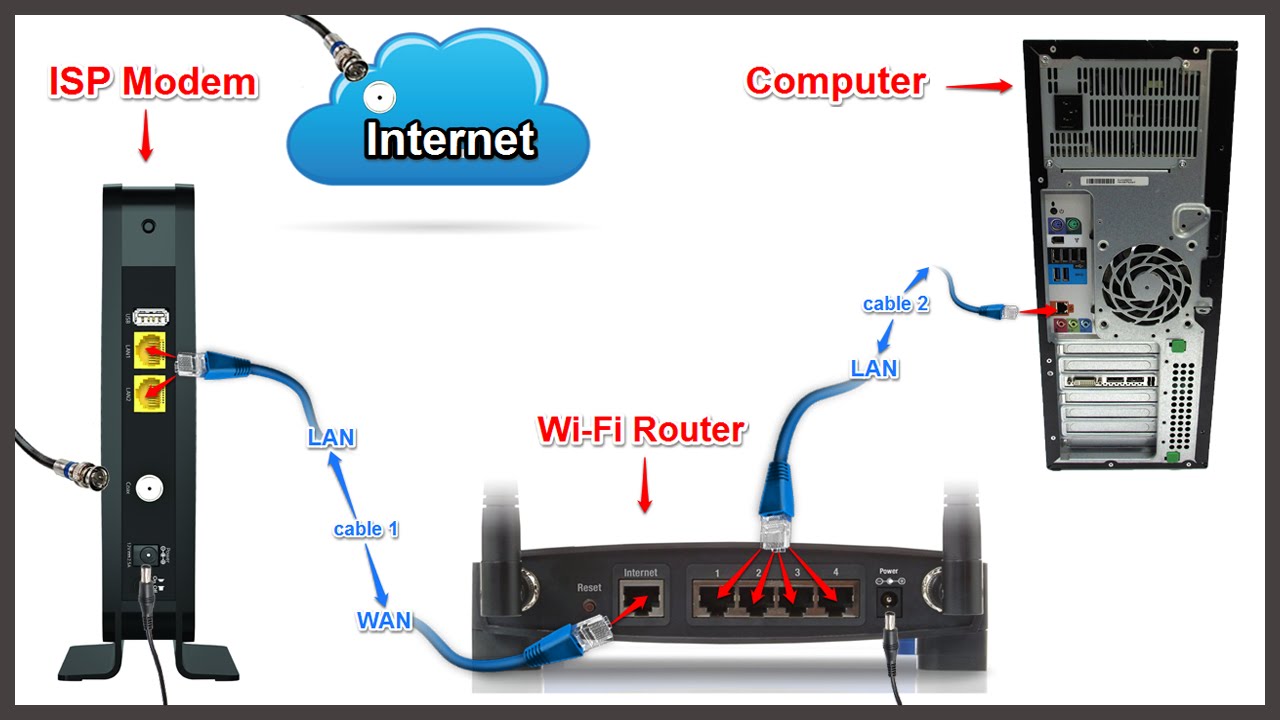
Connecting To The Modem
Now that you have your router, you must connect it to the modem. Find the WAN/WLAN/Internet labeled port at the back of your router and use the standard Ethernet cable for connecting it to the modem. Make sure your router is properly connected and powered on.
Connect A Computer Via Ethernet Cable
You might not always need to do this step in wifi installation. However, this step could come in handy if you are setting up the wireless router. You can tinker with the wireless settings by connecting a computer via a cable and that too without losing your connectivity to the router.
Configuring the Router
The next step in wifi installation is configuring the router. Although we are giving in the entire process here, if you face any problem while configuring the router, you can get in touch with specialists regarding service for wifi installation in Dubai. Here's how you can configure Netgear router:
Install The Router Software
You might not need to do this with every router. However, if your router needs to get this done, then connect a computer to the router via an Ethernet cable. Use the bundled software for convenient installation and configuration.
Designate the name of your wireless network along with the type of security that you want to use. WAP2 is recommended because it is the most secure network. Create the password and continue.
Usually, the software of most routers automatically detects your internet settings. Your router needs these settings to translate your internet connection. It then transfers it to all of your connected devices.
Go To The Router's Configuration Page
If your router doesn't have an installation software, connect to the router’s configuration page using your web browser. For that, open your browser and type 192.168.1.1 or 192.168.0.1 on your web address bar. For knowing the exact address, consult the user manual of your router.
You will see the options of entering the username and password for logging in to the page. In the user manual, find the default details and enter them. Once you are logged in, you can now enter the information for the internet connection.
Enter Your Internet Connection Information
Enter your IP address and DNS information from your ISP. If you find the fields filled up automatically, let it be. If not, contact your ISP for the relevant information.
Set Your Wireless Settings
Find the wireless settings section and set the name of the network in the SSID field. Set the encryption to WAP2 or the latest version in your router and enter a strong password when prompted. Select the bandwidth and apply the settings. If you have any confusion regarding the settings, reach a professional for WiFi installation in Dubai.
Place Your Router
Your setup is complete and now its time to keep your router at the best possible place. That will help you in getting optimum range, stable connectivity, and a strong signal. Place it at the height and away from the appliances and then, connect your devices to your wifi network.
Trust In UAE Technician For Further Help
If you face any issue in wifi installation, reach out to us. We can help you with any installation issues and beyond as well. Ring us up on our helpline number 045262816 or drop us an email at our official email ID. You can also have a live chat with our wifi experts regarding any issues with your wifi or its installation.

0 Comments